Redmi Note 10 Pro has been very popular for custom rom development. The phone has an active developer community. They release updates of custom rom for Redmi Note 10 Pro almost everyday. This time, another MIUI port rom for sweet and sweetin has been released by a maintainer @afk_adi.
This is a March 22 update of the MIUI VELOCISSIMO rom for Redmi Note 10 Pro and Pro max. The rom has so many new features added this time. This rom can be called as a gaming rom for Redmi Note 10 Pro as it offers some gaming features . Here is the changelogs provided by the developer:
OS Changelogs of MIUI VELOCISSIMO 3.0
- The rom is based on Android 13 based MIUI 14.0.23
- Comes with February 2023 security patch
- Device is not certified in Google Play Store
- Latest Omnitrix V4.14.300 karnel
- Memory expansion up to 5GB
Other Changelogs of MIUI VELOCISSIMO 3.0
- Updated Version of Velocissimo
- Gphotos Unlimited: Now users can use Google Photos spoofing feature to backup unlimited photos without charges
- Added Touch Improvement: This will enhance gaming performance as well as overall rom smoothness
- Thermal Optimisation: Optimized thermal for better gaming performance
- Added Monet: MIUI Monet theming features can be found in this rom
- Added Modded CC (ios): Added IOS like control center
- Added Modded Theme store: Modded theme store for more theme availability
- Added Multi Language Supportt
- Added Meme UI Enhancer: Improve UI smoothness
- Added New Wallpapers
- Added More tweaks for Gaming
- Added OnePlus Dolby: Dolby Atmos ported from Oneplus. Install this apk to use the feature.
- Unlocked High FPS for games: Spoof device configuration to unlock higher fps in games like 90 FPS in PUBG Mobile
- Unlocked New Ui of Game Turbo: Latest game turbo UI from MIUI 14
- Camera Fix: MIUI Leica camera app is the default camera app. All the bugs in the stock camera app are now fixed. Added Slow motion feature.
Screenshots of the ROM
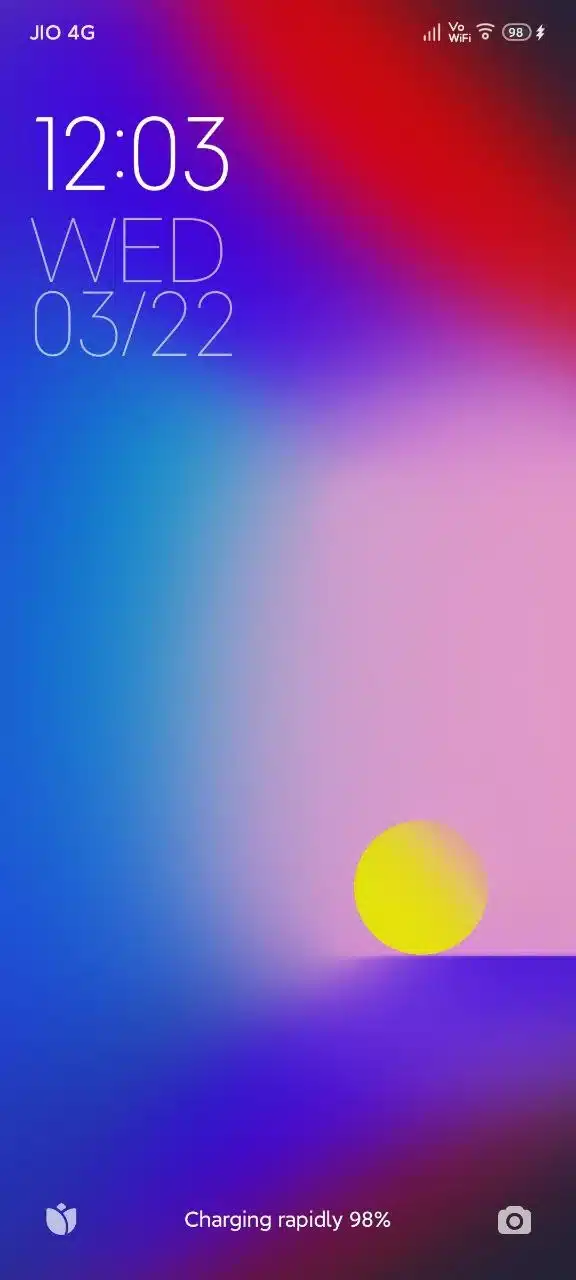



See more screenshots here.
Problems and fixes:
Some users might face jitters on the UI. To solve this issue, flash this zip file in recovery.
Flashing Steps for MIUI VELOCISSIMO 3.0
- Reboot to recovery
- Flash Rom
- Flash Magisk (optional)
- Format data
- Reboot to system
Sources and Credits:
Maintainer: @afk_adi
