Xiaomi recently unveiled their new self-developed mobile operating system named ‘HyperOS‘ with the launch of the Xiaomi 14 series. Now it’s being officially rolled out for many recent Xiaomi devices. As Poco F3/ Mi 11X/ Redmi K40 ended it’s software support period it will not get official HyperOS update.
But being a branded Xiaomi device, it’s blessed with custom rom support. Custom ROM developers already ported HyperOS for many officially not eligible Xiaomi devices. Now it’s finally available for the Poco F3/ K40/ Mi 11x.
Latest HyperOS Downloads for Mi 11X/Poco F3/Redmi K40
HyperOS Ports By Mohamoud for Mi 11X/Poco F3/Redmi K40

Maintainer: @MMETMA2
Android Version: 14
Kernel: Perf Kernel
Support: Unavailable
[WPSM_AC id=3474]
HyperOS Guffy Edition Port for Mi 11X/Poco F3/Redmi K40

Maintainer: @GUFFYWa
[WPSM_AC id=3479]
HyperOS Global Port for Mi 11X/Poco F3/Redmi K40

Maintainer: @GeciSF
Android Version 14
[WPSM_AC id=3480]
More HyperOS Ports for Mi 11X/Poco F3/Redmi K40
HyperOS 1.0.4.0 EEA [Latest]
MediaFire | Google Drive | Telegram
HyperOS 1.0.23.0 CN
Onedrive | MediaFire | Telegram
Steps to flash HyperOS on Mi 11X/Poco F3/Redmi K40:
- Reboot into custom recovery
- Wipe: Dalvik cache, Cache, data (for clean flash)
- Flash ROM
- Format data if u are an encrypted user
- Reboot to system
Cautious: Can be dirty flashed over Stable but bugs can appear.
New features in HyperOS on your Mi 11X/Poco F3/Redmi K40 (Alioth)
If you have seen HyperOS UI, there are not a lot of changes over the MIUI 14. The changes are very minimal and you might not notice most of them. The main addition to HyperOS is insane the lock screen customization.
Lock screen customization
This is very different and customizable than the lock screen customization of stock Android 14. You can choose the lock screen clock style from a huge list of styles. HyperOS added the depth effect (like iOS) to some selected wallpapers. You can also choose different filters to apply on the wallpaper while on the lock screen.


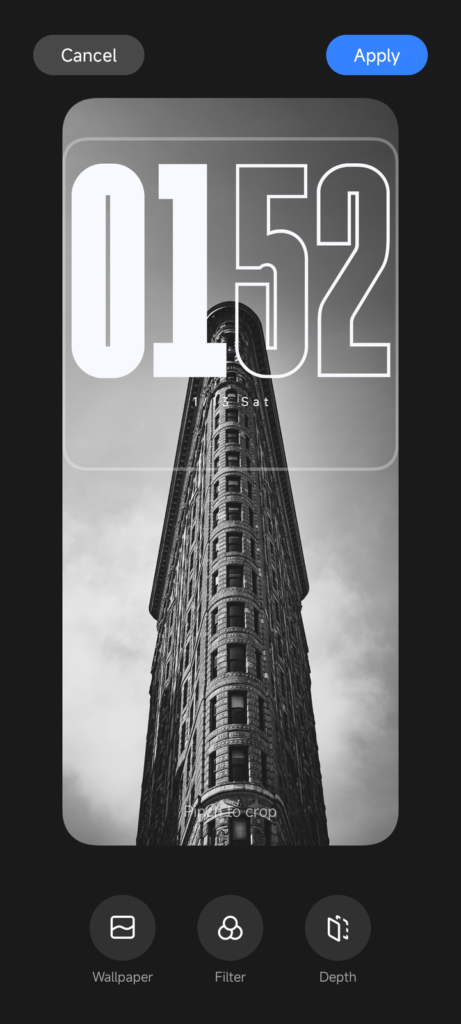
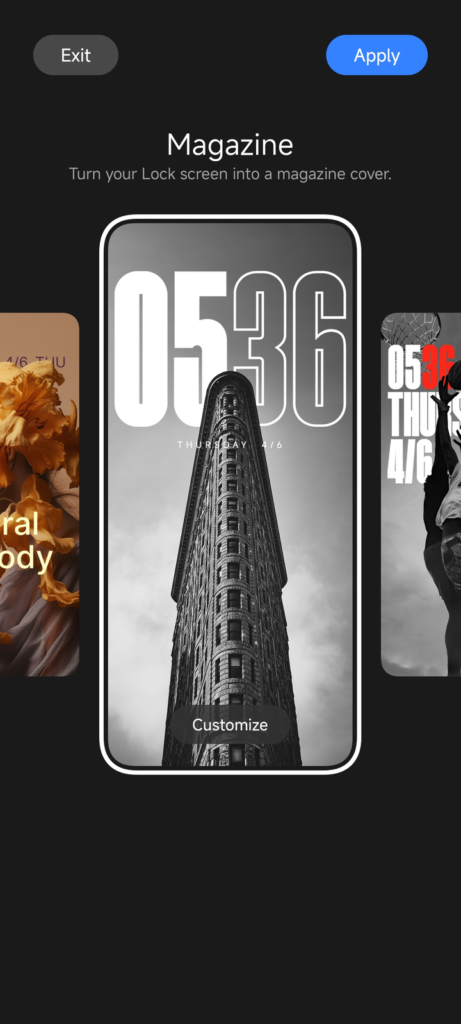
However, it still lacks lock screen widgets support by default like Nothing OS and iOS. We hope Xiaomi will add it soon.
Smoothness and responsiveness
Developers at Xiaomi have worked a lot to improve the smoothness of the UI of Xiaomi devices. It shows up too while using HyperOS. Other Chinese OEMs are also trying to achieve iOS-level smoothness in terms of animations.
The FPS for the animations was increased a lot compared to MIUI 14. But to get that consistent smoothness you need a decent-performing phone. Also, a phone’s higher refresh rate display will help to display those extra frames.
There are a lot of reasons to try the new HyperOS ROM if you still using MIUI or AOSP ROMs.
HyperOS has some minor improvements over MIUI 14. The look of the UI is very similar to MIUI. If you’re expecting a completely new experience with this new OS then you will be disappointed. You can find more about HyperOS here
Screenshots:










More screenshots
